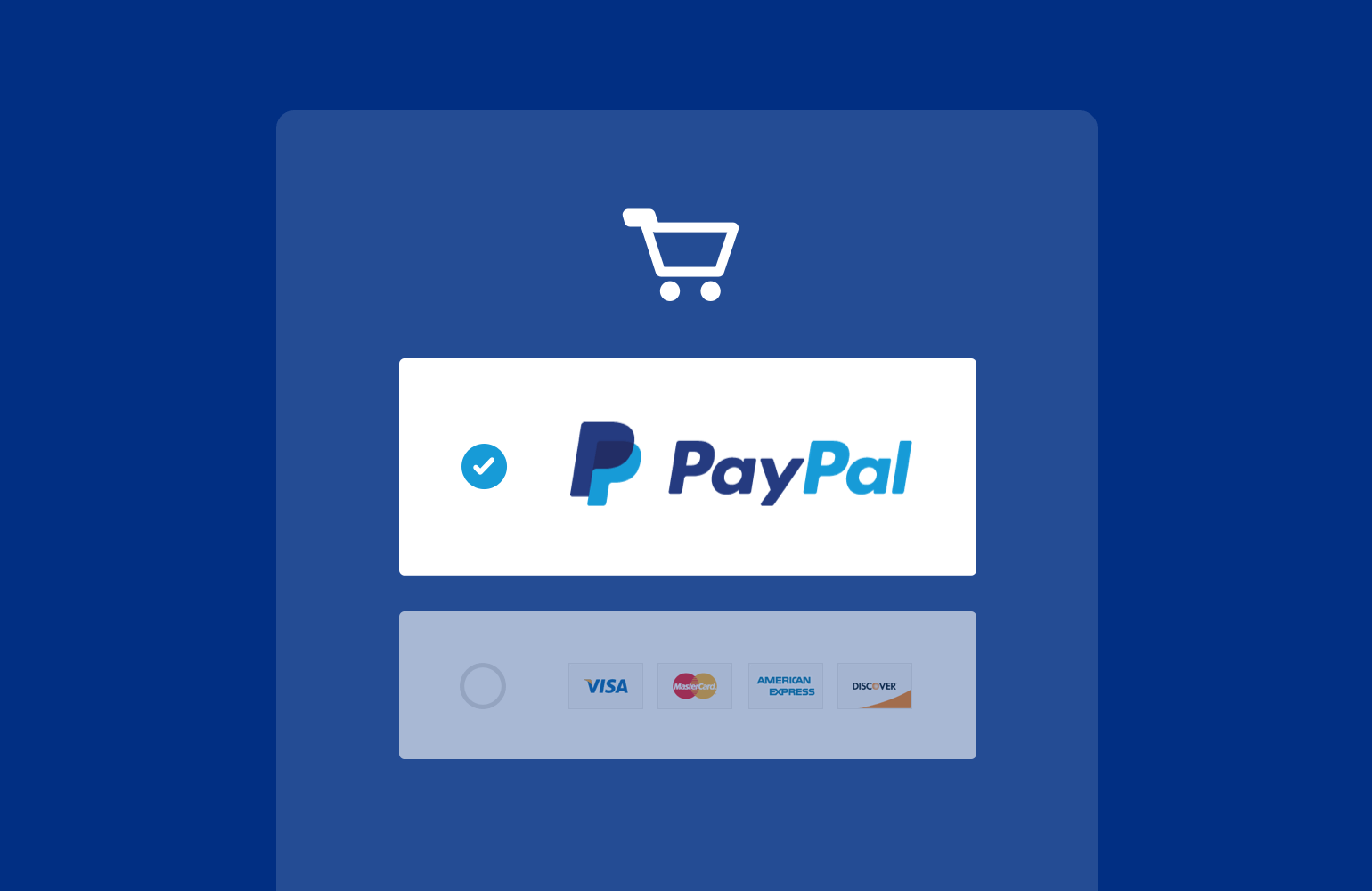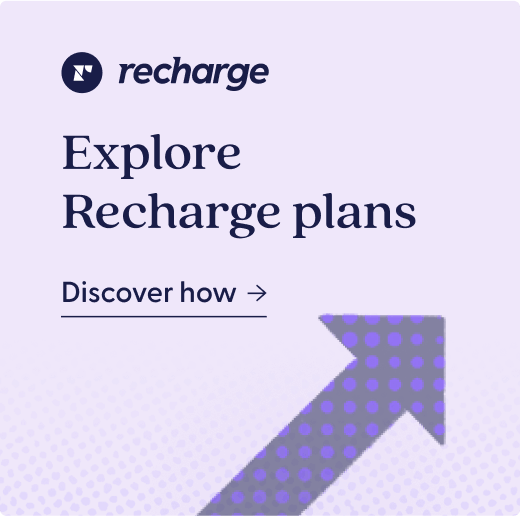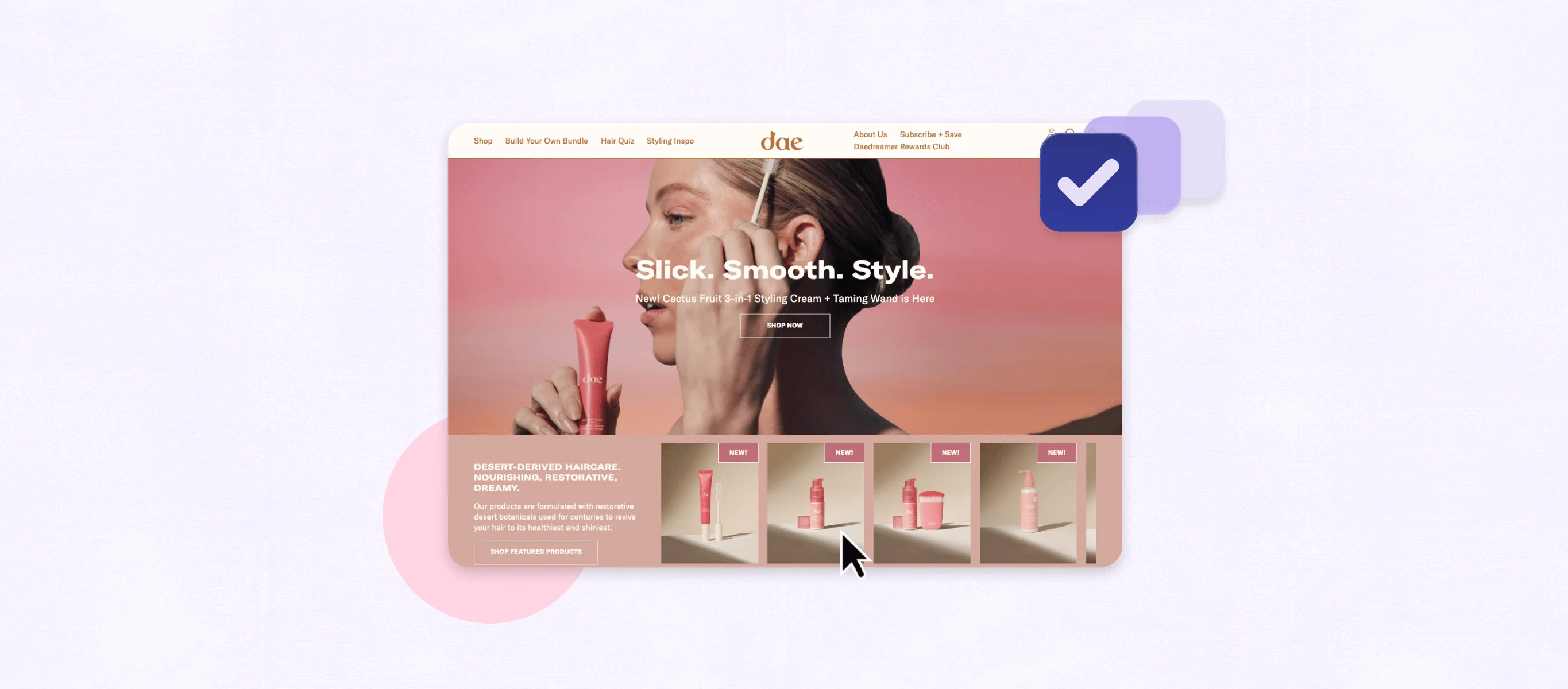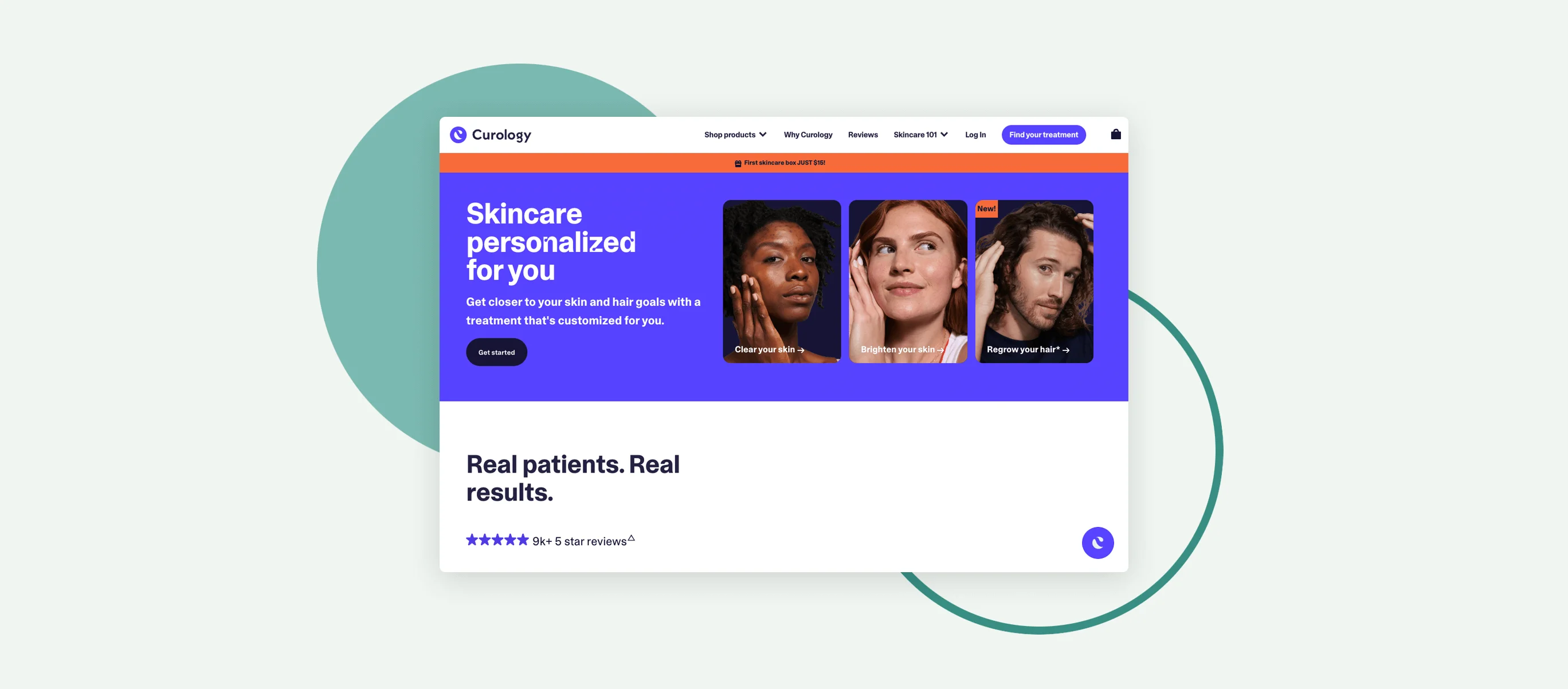PayPal or other payment processor? You no longer have to choose: Recharge now supports PayPal in conjunction with other payment processors like Stripe, Braintree, or Authorize.net.
This new feature will provide subscription customers more payment options for their orders made on mobile and desktop, further reducing friction during checkout.
Advantages to PayPal for subscriptions
Aside from the fact that PayPal speeds up the checkout process and helps reduce cart abandonment as a result, another benefit to providing this payment option to customers is that it accommodates the growing number of mobile shoppers, which is expected to account for 54% of total ecommerce sales by 2021.
Plus: Statista reports show that PayPal is the leader when it comes to digital wallets (and is the most popular option by a long shot) with more than 286 million active accounts worldwide as of 2019.
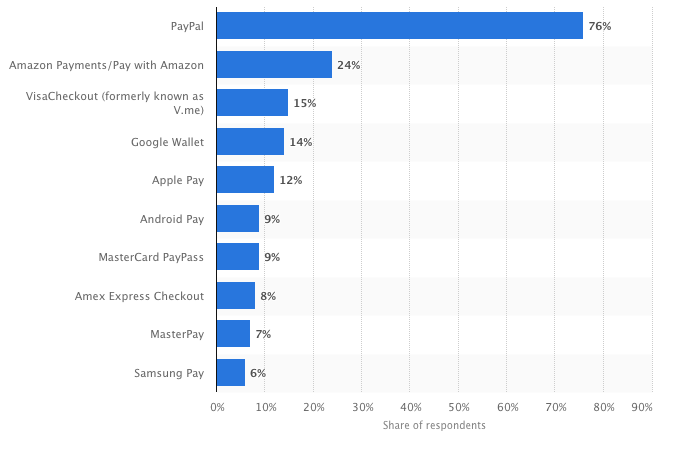
What’s more: Providing customers with multiple ways to pay is a conversion-booster. YouGov data found that 40% of online shoppers feel more comfortable purchasing from an online retailer with multiple payment methods available, while 50% would abandon their shopping carts if their preferred payment method wasn’t available.
Now you can introduce this additional payment option alongside your existing credit card processing tools and tap into this large user base.
How it works
Using PayPal, shoppers can make secure purchases in apps or on the web without having to enter credit card information during checkout.
In the past, subscription merchants using Recharge could only use PayPal if they also processed credit card transactions through Braintree. Now, PayPal now works in tandem with Stripe, Braintree, and Authorize.net.
So, for example: Credit card processing can work via Stripe while PayPal transactions run through PayPal.
The layman’s difference between Braintree and PayPal is that Braintree is a credit card processor (owned by PayPal) while PayPal is more like a bank (where money exists within an account and can be sent digitally).
You can see what this looks like in action within premium Japanese snack company Bokksu’s mobile checkout: Subscribers have the option to pay via credit card or PayPal.
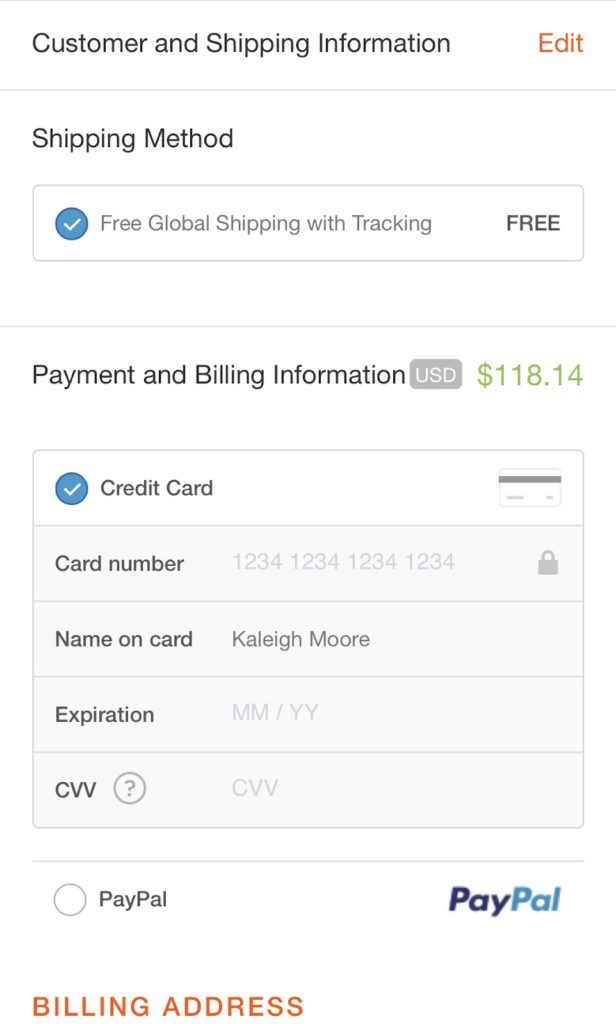
Getting set up
Merchants will need a Braintree account to leverage the functionality of PayPal with Recharge.
Before you dive in, be aware that:
- To accept PayPal, you’ll need both a PayPal Business account and a Braintree account. If you already have a PayPal Personal account, you can upgrade this for free.
- Be sure to review PayPal’s processing fees. Note that if you refund an order, PayPal withholds the fixed fee portion.
Step 1: Sign up for a Braintree account
You can set up a Braintree account to run all PayPal transactions while still using Stripe to run all credit card transactions. By pairing these two secure and popular payment processors, you’ll be able to provide more choice and security for your customers.
To complete the setup in Braintree, you will need to connect your PayPal account to Braintree. Further instructions can be found in the Paypal Braintree guide.
Step 2: Connect Recharge to Braintree
From the Recharge Dashboard, click Settings > General Settings then select Braintree/PayPal from the dropdown menu.
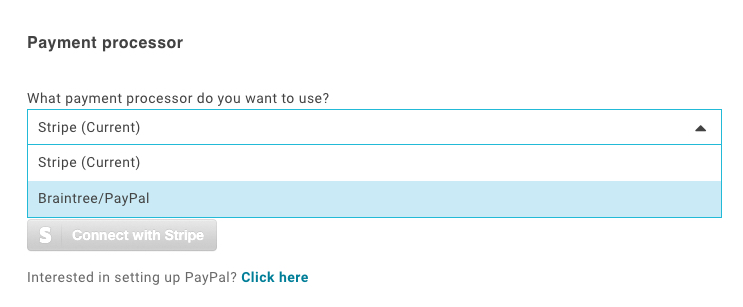
Enter your Braintree Merchant Id, Public Key, and Private Key into the fields below. To make PayPal available, you will need to select the Braintree PayPal Active checkbox.
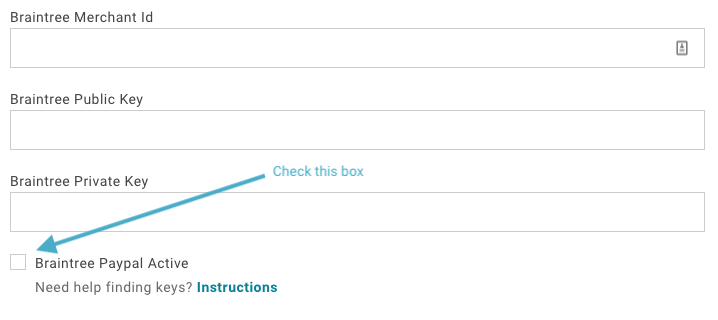
View PayPal at checkout
Customers will now see a PayPal option at checkout. They can log into their PayPal accounts to complete their purchase.
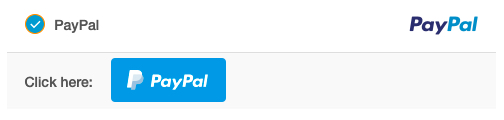
Step 3: Switch your payment processor back
Important note: Remember to set your credit card processor back as your default payment processor after setting up PayPal! This way your credit card transactions still process through your default processor while still displaying PayPal as an option.
If desired, run a test transaction through your payment processor to verify your default choice is active. Use the support article here to assist with this functionality.
Test a PayPal transaction
PayPal doesn’t support a test or sandbox mode, so you will need to process a real transaction to test your PayPal connection. To test a PayPal transaction, use an alternate PayPal account at checkout, and then refund the order. It isn’t possible to check out using the same PayPal Business account connected to your site.
Apple Pay plus Braintree
In addition to offering PayPal + other credit card processors, merchants on the Recharge Pro plan with a custom checkout domain can also offer Apple Pay + Braintree.
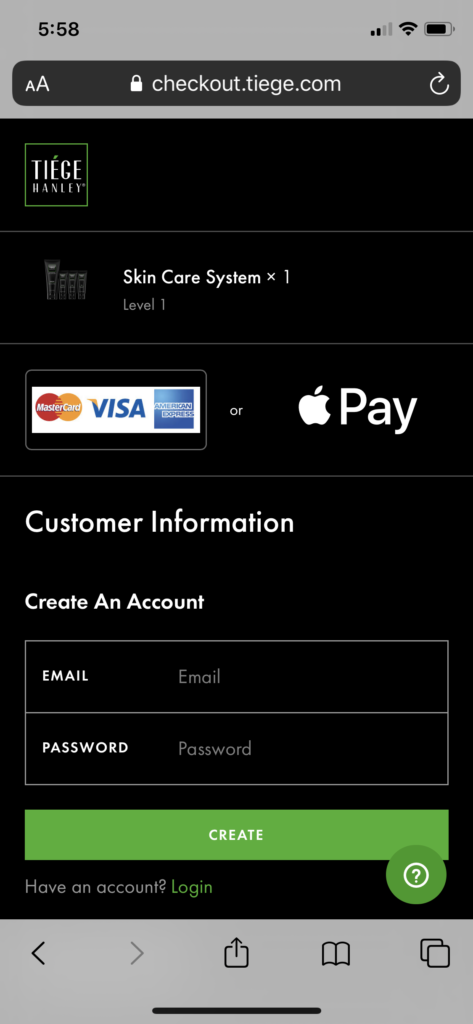
Learn more about Apple Pay + Braintree and Recharge Pro here.
Results & impact of PayPal
In Q2 of 2019, PayPal’s net payment volume was a whopping $172.36 billion US dollars, representing a 22% year-over-year growth.
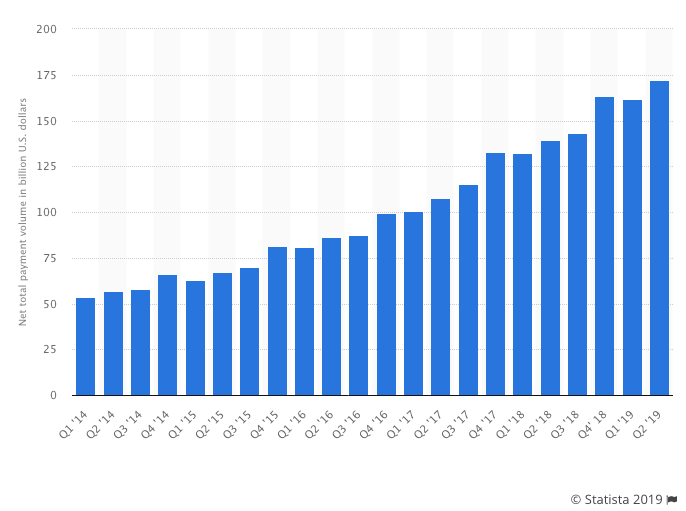
As shoppers become more mobile-centric, digital wallets like PayPal help accommodate buyer preferences and make shopping faster and more secure. Some data even indicates that by 2030, digital wallets will be the primary source of payments.
So what does this tell us?
Adding PayPal as a payment option is a smart idea for subscription merchants who want to:
- Offer shoppers a simpler, faster, safer way to pay (in fewer clicks)
- Accommodate buyer preferences and mobile shopping habits
- Reduce cart abandonment through a checkout workflow with less friction
Check out the support article for more information.