Add to cart
Get started with RechargeWhat is an add-to-cart (ATC) button?
The add-to-cart (ATC) button is a feature of ecommerce stores that allows customers to choose items to purchase without actually completing the payment. For online stores, this button is often located on individual product pages or underneath an item on a product collection page, functioning as the digital equivalent of a shopping cart in a brick-and-mortar store.
As opposed to a “buy” button or a “buy now” button, the add-to-cart button allows customers to save items to their cart so they can continue shopping, then complete the checkout process later on in the process. This results in a more seamless shopping experience for customers and allows shoppers to purchase multiple items at one time. For business, this can help to both reduce churn risk and increase checkout conversions.
How to calculate add-to-cart (ATC) conversion rate?
Monitoring your add-to-cart conversion rate, or the number of people who click the add-to-cart button on your ecommerce store, is important for optimizing your ecommerce store’s conversion rate. After all, boosting your ATC conversions can result in higher average order value (AOV), customer lifetime value, and retention.
To calculate your add-to-cart conversion rate, divide the total number of sessions for your ecommerce site where a shopper adds an item to their shopping cart by your site’s total number of sessions. Optimal ATC conversion rate for your business depends on your industry and vertical. Establishing a baseline for your own business and monitoring for inconsistencies can help you identify abnormalities and areas for growth.
How can your company optimize your add-to-cart conversion (ATC) rate?
There are several strategies businesses can use to optimize their add-to-cart rates. Improving UX and UI for your website helps create a more seamless customer experience, helping drive ATC rate and making it more convenient for people to purchase your products and services.
Ensure that customers aren’t immediately taken to the cart page when they add an item, but can continue shopping, to make it easier for them to continue adding items. Placing add-to-cart buttons not just on the top of the product page, but also on the bottom of the page and beside the product on a catalog page, makes it easier for customers to add items to their cart.
Finally, optimizing your product detail pages, including clear and engaging product descriptions with compelling photos, can help provide customers with the information they need and encourage them to click the button.
Relevant articles
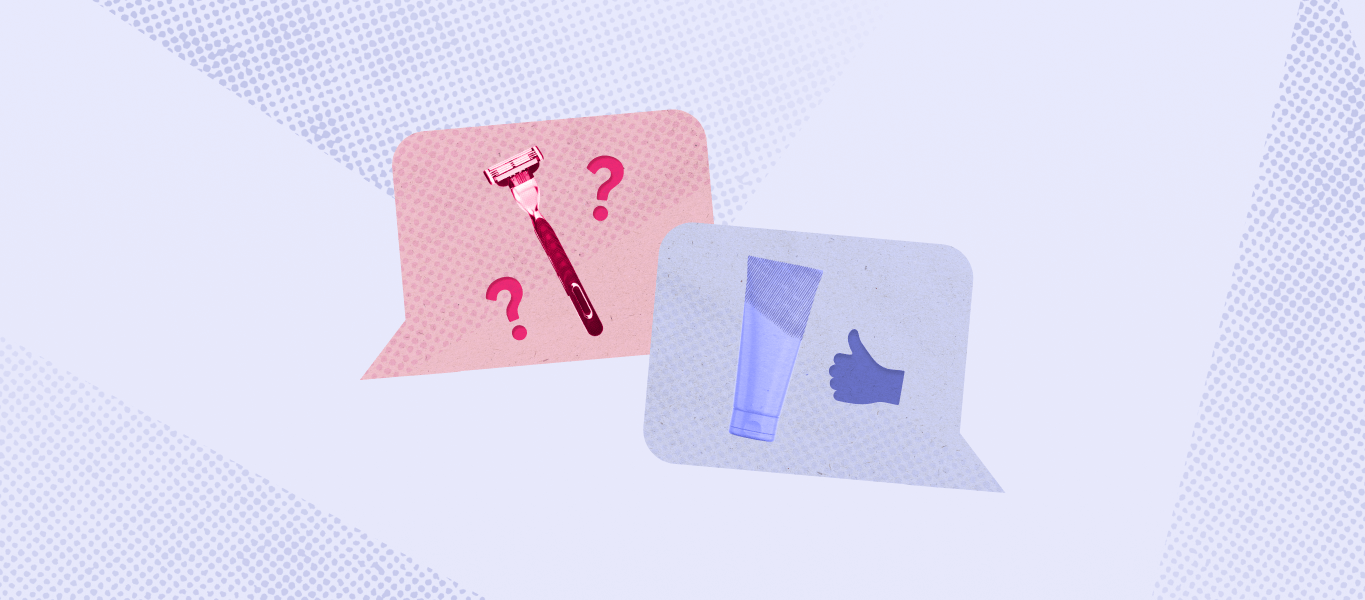
Using technology to drive cross-selling: The latest tools & tactics
Maggie Johnson June 1, 2023 Jun 1, 2023
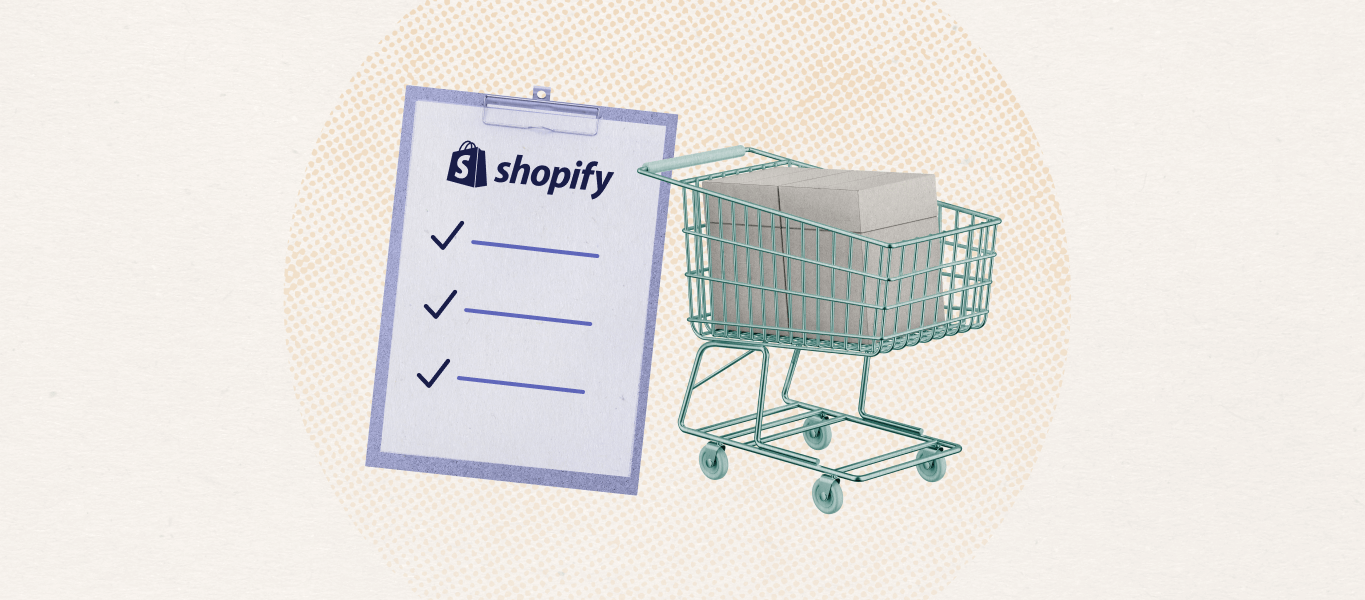
Shopify Checkout conversion: What you need to know
Lindy Crea April 20, 2023 Apr 20, 2023

