Migrate from WooCommerce
Migrating your subscribers from WooCommerce to Recharge
Recharge supports migrations from the WooCommerce subscription platform. Leverage our API capabilities to extract all of the subscription information and import it to the Recharge platform. Our specialists can ensure your migration path is catered to your specific, current deployment.

Seamless for you & your customers
WooCommerce and Recharge can run on your store at the same time as you make the switch. Feel confident you won’t miss any billing dates and none of your customers will be charged twice. With the help of our migration tools and a detailed checklist, your team is empowered to drive your own migration timeline.
For additional support or guidance, our global support is just a click away. For quick answers, please review our Migrations FAQs.
Easily integrate into your ecommerce stack
Recharge supports all major payment processors and integrates with top commerce tools. Recharge provides built-in discounts, taxes, and shipping engines as part of our subscription payments solution. We also integrate with the top providers in these categories to support a best-of-breed commerce stack. Connect us with technologies you’ve already implemented, like Klaviyo, Gorgias, Churn Buster, and Avalara (just to name a few), so your business runs seamlessly.
Supported payment processors:
Stripe
Authorize.net
Braintree by Paypal
Shopify Payments
Supported payment methods:
Credit cards
Apple Pay
Google Pay
PayPal
SEPA Direct Debit
iDEAL
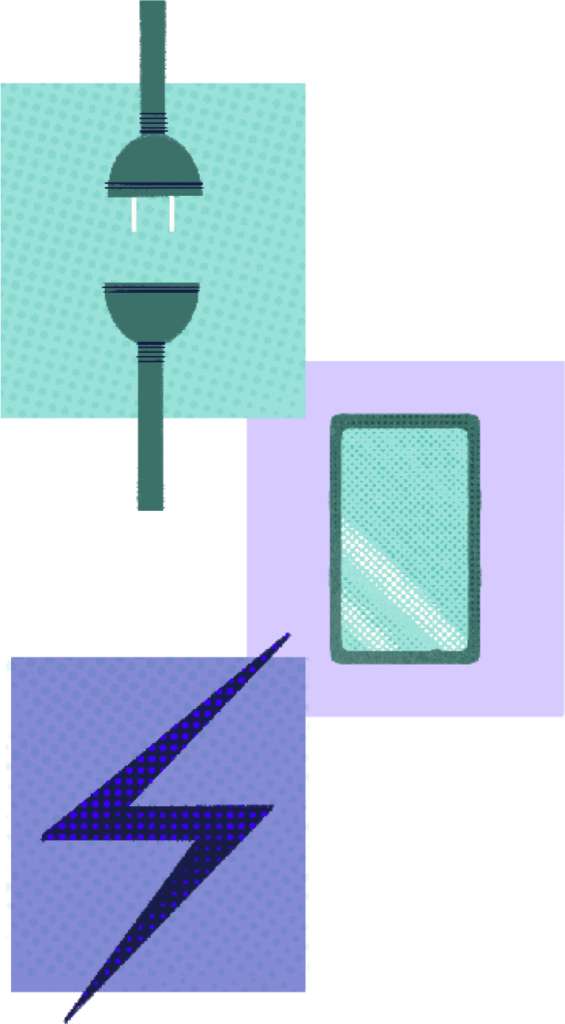
What’s the migration process?
- Go live with RechargeAdd Recharge to your store, complete the setup process, and conduct a test subscription order to confirm the setup is complete. You’re on your way! Next, fill out this form to plan your next steps with our team.
- Export data from the WooCommerce platform with the APIUse our exporter to create an API user with read/write access on your WooCommerce API settings page. Then send us the two keys for that API user. We’ll export all active and inactive subscriber data and send the raw data file to you so you can format it into our import CSV template.
- Flip the switch!Bulk import your data and walk through our post-migration checklist to ensure your data has been imported correctly. Our team will ensure that your customers are not double-billed.