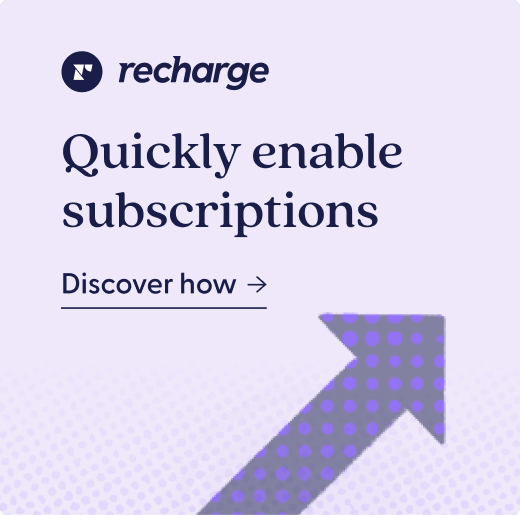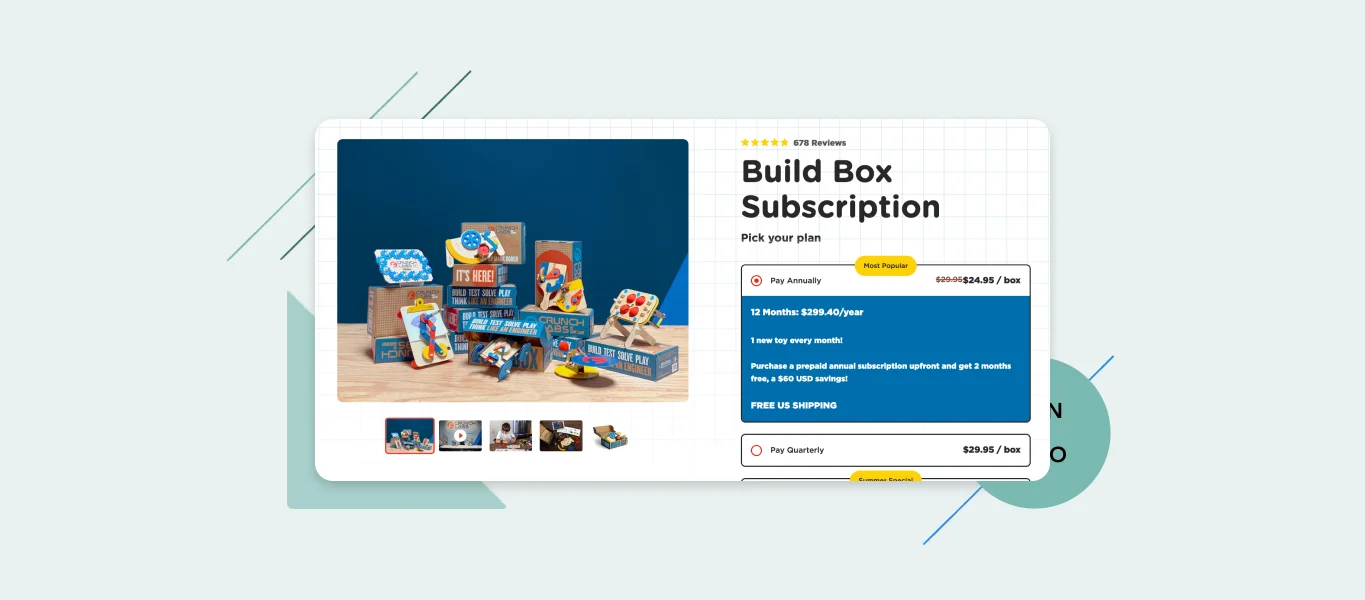If you are a Recharge merchant and you manage customer relationships, you’ll notice things look a little different these days when you view an order or subscription in your merchant portal. That’s because we’ve made some updates to make your life easier.
Here are some highlights and tips to help you efficiently manage your customer relationships. Tip: Before testing these new pages out with a customer on the line, we suggest you play around with the new interfaces so you can get comfortable with them.
Subscription Details
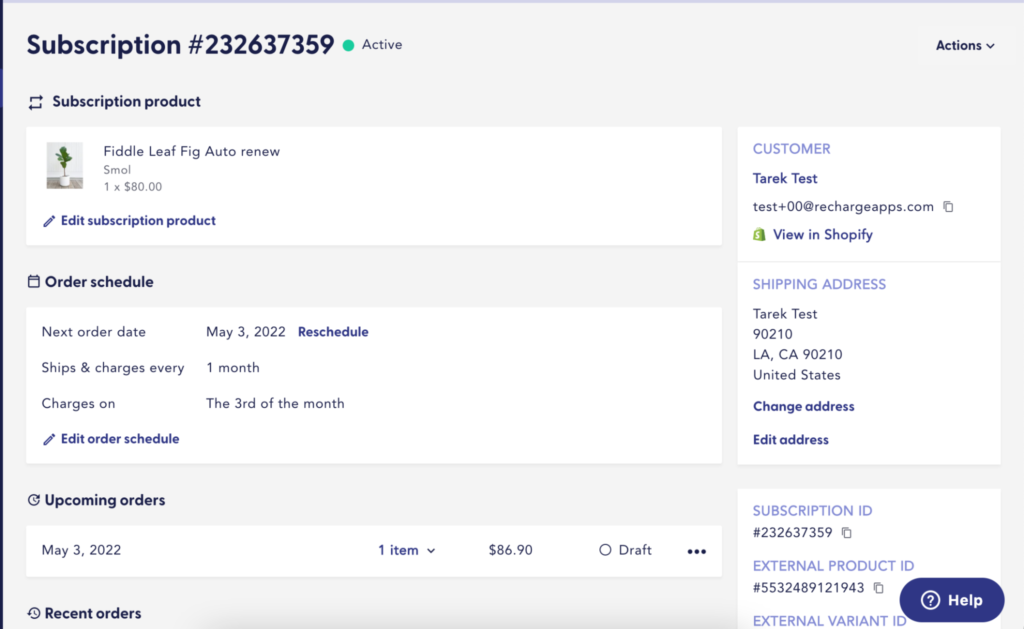
Easily update subscription product & schedule details
The subscription detail page now has separate sections for managing your subscriptions’ product and order schedules so that you can easily change what you want without sifting through all the stuff you don’t.
Quickly view & manage orders
You’ll see your customers’ three most recent orders, as well as any upcoming scheduled orders, right on the subscription details page. Beyond this transaction data, you can also quickly manage orders using shortcut buttons for common actions, like rescheduling and refunding orders.
Manage every aspect of a subscription without getting overwhelmed
In addition to managing a subscription’s core settings, you can also update the address and associated payment method right from the page. Additional actions (including subscription status updates and advanced tools) are tucked into a helpful Actions menu. Need item IDs for troubleshooting? They’re all available in a single section, together with a quick clipboard copy action.
Order Details
Every order for your business, in every status, now has a dedicated Order Details page! This page can now be accessed either directly from the Orders section, or from the appropriate Subscription Details page.
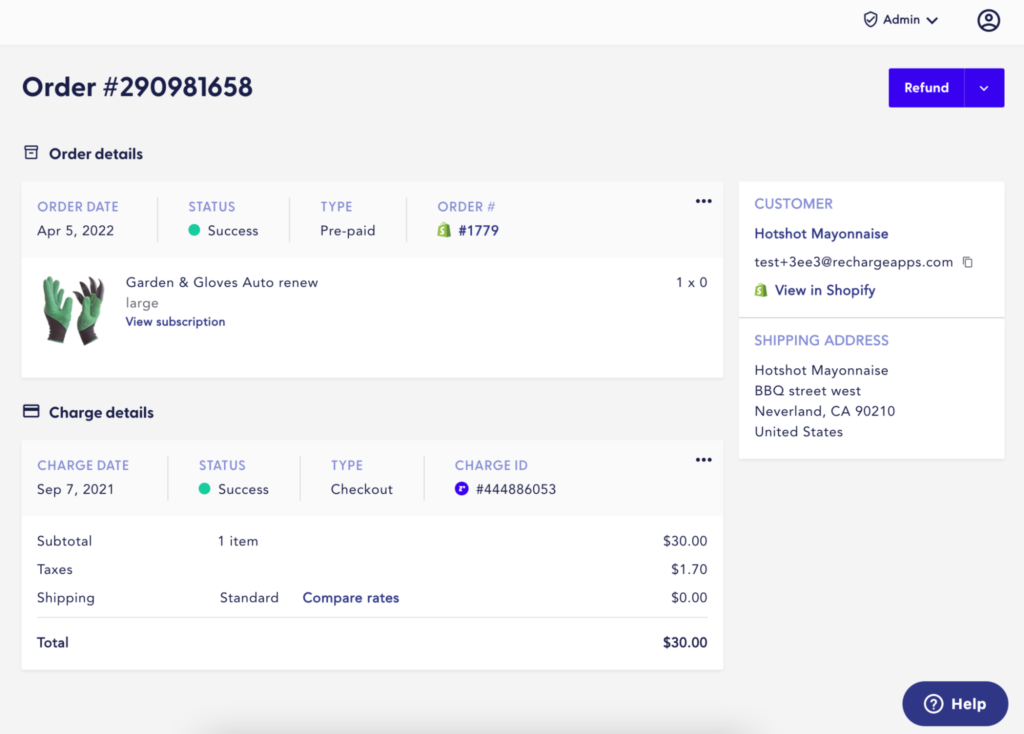
A unified view
No more bouncing from Orders to Customers and sifting through charge history. The Order Details page now provides a clear and consistent view of any order, in any status, right from the Orders section.
Easily navigate an order
The Order Details page makes it easy to track both charge and order information across all orders—and shortcut links to related items, like an order’s associated customer and subscriptions. This makes it faster than ever to get the information that you need.
Manage any order with just a few clicks
All of your order management tools have been included in the new order detail view in consistent, easy-to-find places. You can quickly refund processed orders, reschedule upcoming orders, or even retry charge errors without having to learn a new view for each.
Create seamless subscription experiences with the merchant portal
The merchant portal is one of your most important tools for subscription management—which is why we’re constantly seeking to make it the best it can possibly be. By forging deeper relationships with your subscribers, you can not only increase customer lifetime value (LTV) for your store, but also improve customer satisfaction and gain actionable insights that empower you to make smarter business decisions.